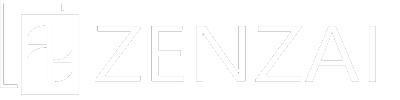-
アプリが出来たら何をすればよいのでしょうか
-
設定ページより、アプリの設定を行ってください。
ここでアプリのデザインや各種機能の設定を行うことが可能です。
次に店舗情報の設定を行ってください。
設定が完了しましたら、必要に応じてキャンペーンやクーポンの設定、チラシの登録を行ってください。
-
アプリのインストールボタンが効きません
-
原因は2つ考えられます。
1つ目は、アプリの設定が完了していない、初期設定のままになっていることです。
この場合は、管理画面から設定を行ってください。
2つ目は、アプリの読み込みが不十分な場合です。
アプリの設定を行った上で、発生している場合は、こちらが原因として考えられます。
この場合、アプリのリロード、再起動で改善いたします。
-
外国人向けアプリとして利用したいのですが、日本語以外を設定できますか。
-
英語のみ設定可能です。
-
海外の日本人向けアプリとして利用したいのですが、現地時間に設定できますでしょうか。
-
大半のタイムゾーンには対応しております。
具体的に知りたい場合は、お手数ですが、お問い合わせください。
-
Can I set the language?
-
Only English can be set other than Japanese.
-
The install button for the app is not working.
-
There are two possible causes.
The first is that the application has not been configured and is still in its default settings.
In this case, please configure the settings from the administration screen.The second is when the app is not loaded sufficiently.
If the problem occurs after setting up the application, this may be the cause.
In this case, reloading and restarting the application will improve the problem.
-
What should I do once the application is ready?
-
Please configure the app settings from the settings page.
Here you can configure the app design and various functions.
Next, please configure the store information.
After completing the settings, please set up promotions and coupons, and register flyers if necessary.
-
How do you guide customers and install applications?
-
After logging in from the administrator login screen and entering the administration screen, you will find “Barcode for Install” in the menu.
Accessing this page will display a barcode for downloading the application for customers.
The barcode is an exclusive code for your company.
Please print out the barcode and post it in the store or at the reception desk to inform customers.
You can also save the barcode as an image and create a flyer.
-
Can you set the local time and time zone?
-
Most time zones are supported.
-
I would like to change the terms and conditions
-
This can be changed from the settings page of the admin page